As CBD is gaining popularity, there’s not a single thing you can’t find out about this cannabinoid online. Well, maybe there is one thing – how to dose it. CBD dosage is a confusing subject and the accuracy of information about it online is questionable.
That’s the gap Droppy creators wanted to remove in the digital CBD knowledge base. They made an easy-to-use app for iOS and Android users that will quickly and accurately calculate their required dose for the CBD product they purchased.
Without further ado, let’s get to work.
How to use Droppy
If you’re an Android user, download Droppy here.
If you’re an iOS user, head over here.
After you’ve installed it (see how nicely it looks?), you’ll have 4 different options to start using it, either as a guest, or as a registered user.
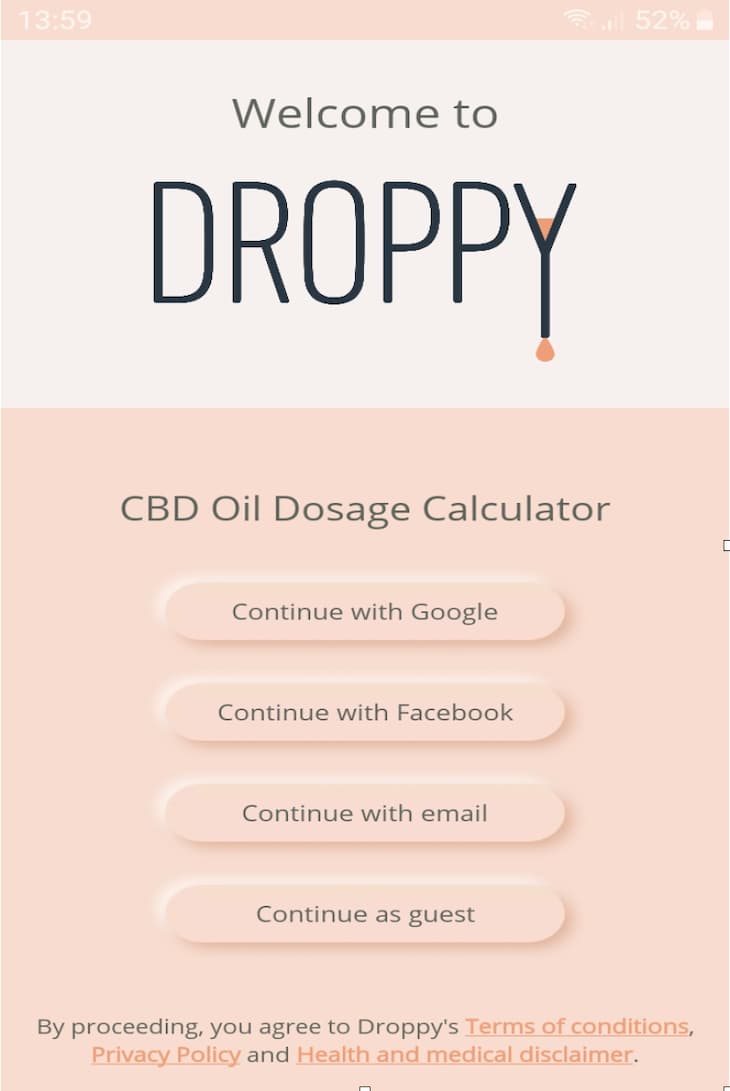
After you’ve chosen one, you’ll see a pop up that prompts you to check a box that you’re over 18 years of age. Unless you check it (and are telling the truth!) you won’t be able to continue.
The next screen you’ll see is part of your Profile.
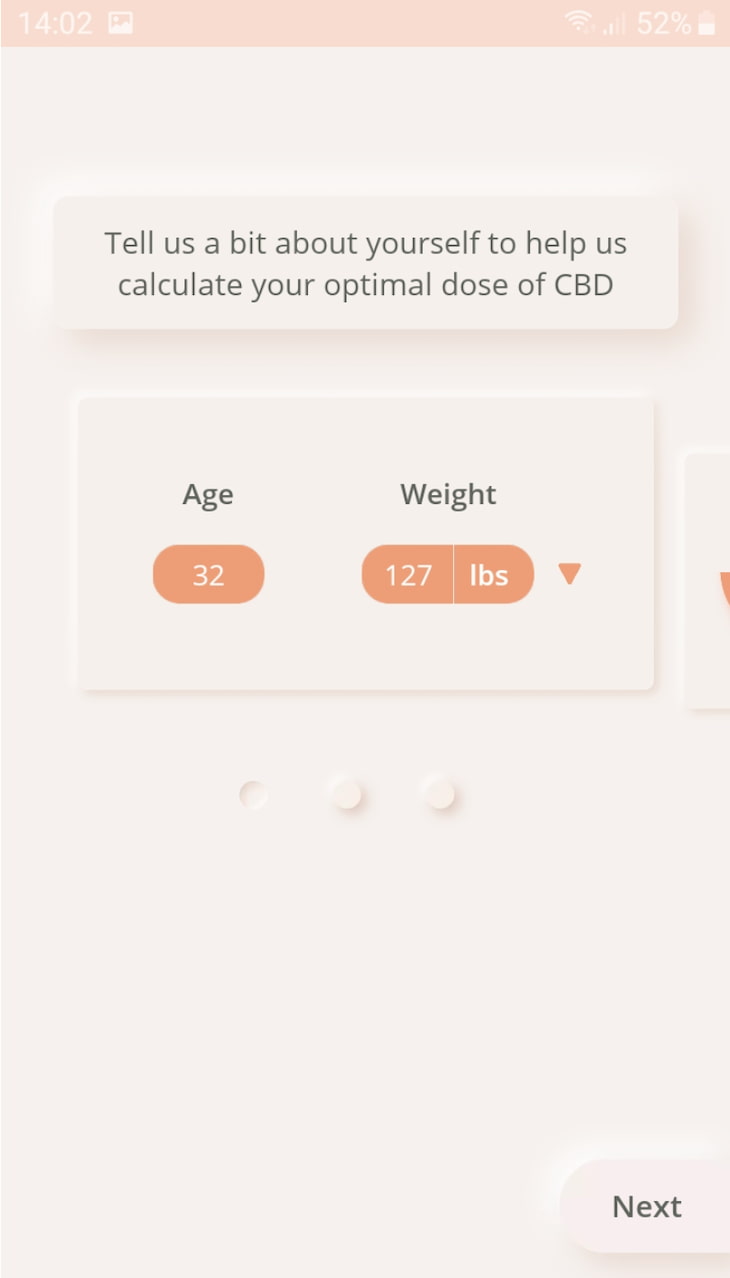
You’ll need to input your age and weight in kg or lbs so that your dose can be calculated accurately. Tap Next.
You’ll now need to choose your symptoms:
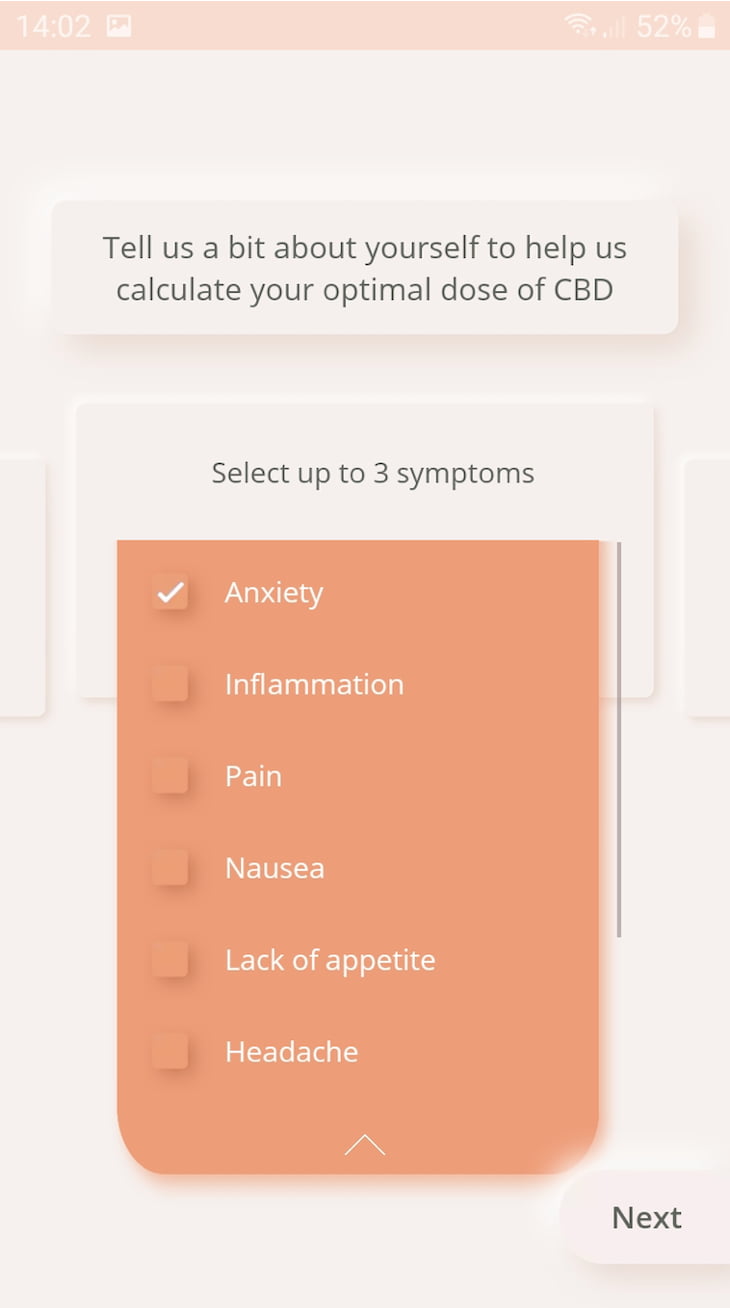
These are the most common symptoms that are relieved with CBD – anxiety, inflammation, nausea, etc. As the CBD research progresses and the cannabinoid proves to be beneficial for more conditions, the Droppy team will be adding new symptoms.
Tap Next.
Now select the severity of your symptoms, and then tap Done.

After that, you should provide info about your CBD product – brand name, size of the bottle in ml and total mg of CBD in the product.

Droppy will then calculate your needed daily dose in mg or drops, for those who don’t have a way of accurately measuring milligrams.
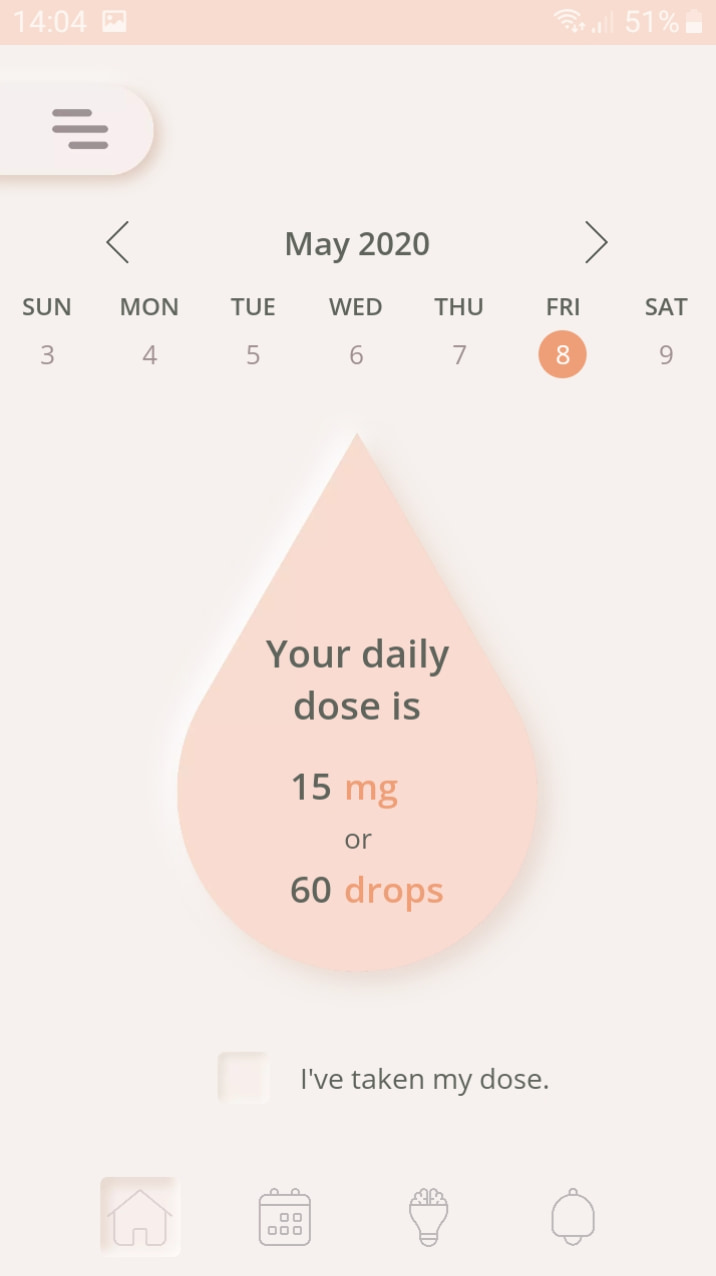
You can then check the box that says “I’ve taken my dose” if you’ve taken it.
If you take a look at this last image, you’ll notice a calendar at the top of the screen. That’s where you can keep track of when you’ve taken the product.
At the bottom of the screen there are four icons.
The first one – the home icon – brings you back to the calculated dose.
The second icon lets you rate how you feel and track your progress, but that is only for premium subscribers.
The third icon is a useful Q&A page where you can find all the answers to your CBD-related questions.
The fourth icon allows you to schedule your dose (this is also a premium feature).
Above the calendar, you’ll notice a three-line button. Use it to go back to your Profile if you need to change your age and weight, go to Product if you want to input another CBD product you’re using, or go to other features within the app.
Why choose Droppy?
As we already mentioned, it is difficult to find out on your own how to dose your CBD products. There’s no reliable text about it or YouTube video. Hence, Droppy. Secondly, the app developers have really taken the time to do a good job. Here are some of the pros and one tiny con of using Droppy.
Pros
- Reliable, knowledge-based algorithm
- Personalized CBD dosing info for every individual
- Modern, clean, simplistic design
- Very easy to use – just slide and tap!
- Can be used in guest mode
- Most features are free
Cons
- A few features are paid
- No other cons we can think of
If you’ve found that CBD makes your life easier and relieves you of unpleasant symptoms, Droppy will be a great extension of that life made easier. Try it out for yourself and make use of one free month of premium features.


